Best Laptop for Cricut Explore Air 2 and Maker Machines
Cricut is a well-reputed brand that offers quality die-cutting machines. Cricut Maker, Explore Air, and Explore Air 2 are quite popular among crafters. They all are great machinery and use the same app known as Cricut Design Space. It runs smoothly on all smart devices such as mobile, tablet, desktop, and laptop.
However, it works best with a desktop and laptop. This blog will discuss the best Explore Air 2 and Maker series laptop. A good and powerful laptop will help you easily switch between different tasks and ensure smooth performance when connected to any of these Cricut machines without any lags.
What Specifications
Do You Need on the Laptop?
Your first instinct might be to go for the cheapest laptop, but it's not the right thing to do. If you plan to use the laptop with Cricut machines, choose a laptop that meets the basic requirement. Once you spend a good amount on a powerful laptop, you will never face problems related to its performance; it's somewhat of a one-time investment. You need to look into the features of RAM, CPU, display, disk space, ports, operating system, and cost.
Screen
Size and Resolution
The Cricut Design Space takes up a lot of screen space, so it is advisable to use a large screen. Although you can use a laptop with a smaller screen size with a large screen, the entire image you are working on will be visible. You can also have multiple windows open at once. Resolution is the second most important factor; the better the resolution, the clearer the image. A laptop with a resolution of at least 1024 x 768 will be the safest option.
Connectivity
Option
Cricut machines need to be connected to a laptop via USB or Bluetooth. Nowadays, all laptops come with USB, Bluetooth, and Wi-Fi connectivity options, so you won't have any problem finding a laptop with these options. Most laptops feature two or more USB ports; you can use one USB port to connect a Cricut machine and other ports to connect a mouse or keyboard. HDMI port is also present in the laptops.
Operating
System
Cricut machines are designed to work with Windows and Mac operating systems. They both have their requirements but are compatible with Cricut Design Space.
For
Windows
·
OS: Windows 8 or later version
·
RAM: 4 GB for the operating system and 8 GB for
Cricut Design Space
·
Disk space: 2 GB of free disk space
·
Processor: Intel Dual-Core or equivalent AMD
processor
·
Resolution: 1024 x 768
· Connectivity: USB port and Bluetooth connection
For
Mac
·
OS: macOS 10.15 or later version
·
RAM: 4 GB for the operating system and 8 GB for
Cricut Design Space
·
Disk Space: 2 GB of free disk Space
·
Processor: 1.83 GHz CPU
·
Resolution: 1024 x 768
·
Connectivity: USB port and Bluetooth connection
Best Laptops for the Cricut Machines
You don't need to buy the most expensive
or powerful laptop to work with Cricut machines, but it should meet the minimum
requirements, such as a large display, a fast processor, and 4 GB of RAM. This
blog has chosen the three best laptops running Windows or macOS. Continue
reading our blog to learn about the best laptop for Cricut Maker and Explore
Air 2.
Dell XPS 15
Dell is one of the laptop manufacturing companies which continuously introduces something new and innovative to meet its consumer needs. The Dell XPS 15 is one such laptop by Dell that packs some premium components, including an 11th-generation Intel processor along with Nvidia RTX 3050 or 3050 Ti graphics card. And if you have some extra cash, you can go for integrated intel UHD graphics.
You can even replace the standard LCD with a gorgeous OLED panel with vivid colors and accurate black tones. The storage space can be upgraded from 512 GB to 4TB SSD. You may not need all these features, but you can manage your everyday task of creating designs for Cricut without worrying about being bogged down by underpowered tech.
MacBook Pro 14-inch
The MacBook Pro 14-inch is one of the
most powerful laptops on the market and an ideal choice for anyone looking for
a laptop that you can use for more than just Cricut. This incredible machine
packs an impressive M1 chip that can run every aspect of a small business. The
M1-powered MacBook Pro is powerful enough to edit 8K video in a breeze. The
MacBook Pro can run up to 17 hours on a single charge, and its fanless design
allows you to work in complete silence. It has an SD card reader and HDMI but
no USB-A port. So, you have to buy an Apple-supported dongle or adapter to
connect a Cricut machine.
HP Pavilion x360
HP Pavillion x360 is one of the best
2-in-1 laptops for Cricut, and its coolest feature is that it can be flipped
over into tablet mode. This feature is handy when you need to take a closer
look at your design and focus entirely on the screen, bringing a new angle to
Cricut's design. You also get a pen to mark up your designs in the box. You can
use other graphic designing apps like Photoshop and Cricut Design Space. HP
Pavillion x360 is a fairly lightweight laptop and may not have much processing
power like other laptops on the list. Its Intel Iris XE Graphics chipset is
enough to handle your Cricut crafting needs.
Frequently Asked Questions (FAQs)
Why is it important to have at least 8GB RAM on the
laptop?
Having at least 8GB RAM on the laptop is
important because Cricut Design Space is a cloud-based app, and your laptop may
lag while working on it. Although it is recommended to have at least 4 GB of
RAM with 8 GB of RAM, you can easily switch between different tasks, and your
system won't be plagued by lag while editing a Cricut Design Space project, so
invest in 8 GB RAM or above.
What are some best budget laptops for Cricut?
If you have a limited budget, then the
Lenovo Ideapad 3i and Acer Aspire 5 are the best budget laptops for Cricut.
Lenovo Ideapad 3i has an i3 processor and 4 GB of Ram, which meets the minimum
system requirements for Cricut. Acer Aspire 5 provides you with more horsepower
than the Lenovo Ideapad 3i. It comes with an Intel i5 processor and 8 GB of
RAM.
What processor and display size is recommended on the
laptop for the Cricut?
A quad-core processor is recommended for laptops. If you use laptops with 10th-generation i5 processors, your system won't face lagging problems. 11th generation Intel Core i5 and i7 enhance your system performance and manage the flow of work significantly well. The standard screen size for Cricut design space is 15.6 inches with 1920x1080 pixels resolution to make the design's image view clear.
Visit site for more info: Cricut.com/setup

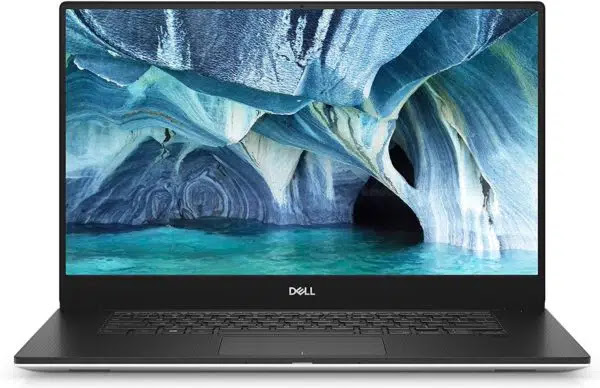




Comments
Post a Comment