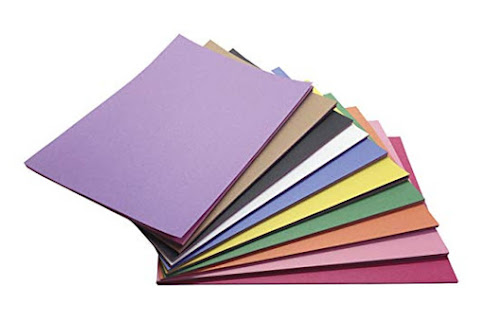Best Laptop for Cricut Explore Air 2 and Maker Machines
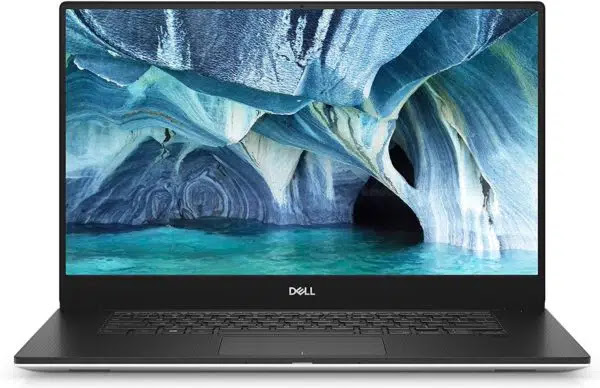
Cricut is a well-reputed brand that offers quality die-cutting machines. Cricut Maker, Explore Air, and Explore Air 2 are quite popular among crafters. They all are great machinery and use the same app known as Cricut Design Space. It runs smoothly on all smart devices such as mobile, tablet, desktop, and laptop. However, it works best with a desktop and laptop. This blog will discuss the best Explore Air 2 and Maker series laptop. A good and powerful laptop will help you easily switch between different tasks and ensure smooth performance when connected to any of these Cricut machines without any lags. What Specifications Do You Need on the Laptop? Your first instinct might be to go for the cheapest laptop, but it's not the right thing to do. If you plan to use the laptop with Cricut machines, choose a laptop that meets the basic requirement. Once you spend a good amount on a powerful laptop, you will never face problems related to its performance; it's somewhat of a one-