Cutting Construction Paper on a Cricut Air 2 [Types & Uses]
Paper, Cardstock, and construction paper are crafters' most widely used materials for creating various projects. Construction paper is stiff and heavy with a matte or eggshell finish, although not durable. It is also known as sugar or colored paper and is available in various colors. Construction paper is primarily used to create children's arts and crafts and DIY projects, such as greeting cards, banners, gift boxes, wall decor, paper flowers, and more.
If you are
unfamiliar with operating a Cricut machine, namely Cricut Explore Air 2, the
process can seem a bit complicated. This blog will educate you about the
different types of Construction Paper you can cut and the best brands for your
project. Plus, step-by-step instructions to cut Cardstock with Cricut Explore
Air 2.
Features of Construction Paper
As
mentioned earlier, the color of construction paper or Cardstock doesn't last
long; the color fades very quickly; you can use it to make sun prints. But if
you want your project to last longer, look for cardstocks with 'fade resistant'
or 'light stable' on them. Another noteworthy point is that some construction
papers may be flame-retardant, but most are not. However, most brands
manufacture acid and lignin-free Cardstock. You should also check whether the
Cardstock is compatible with your laser or inkjet printer.
Use of Construction Paper
Construction
Paper is primarily used to create various arts and crafts and DIY projects,
including cutting and pasting. All these projects involve drawing, sketching,
or coloring. Cardstock can also be used to make posters, college, napkin rings,
holiday decorations, gift tags, ornaments, paper sculptures, finger puppets,
masks, and more.
Color
Construction
paper/cardstock is available in various colors; individual colors or
multi-color come in a pack of 25 or 50 sheets. In contrast, its classroom packs
contain 2,000 sheets. These packs include eight crayon box colors, fluorescent,
multicultural skin colors, pastels, two-tone marbled colors, and inclusion
paper with embedded glitter.
Types of Construction Paper
There are two types of Construction Paper: Sulphite Construction Paper and Groundwood Construction Paper. Sulphite Construction Paper boasts long and strong fibers that interlock. It has an even, smooth tone, a hard work surface, and intense colors. It can be folded, glued, cut nicely, and fade-resistant. You can use dry medium and tempera paint.
Groundwood
Construction Paper is made from groundwood pulp. It can also be cut nicely and
glues well, but it is not fade-resistant and does not fold easily. It works
best with chalk and charcoal.
What is the Best Construction
Paper Brand?
While
choosing a Construction Paper, you must remember a few things, such as weight,
size, and color. Some Construction papers also have fade-resistant and
flame-retardant properties. To keep it simple, we have reviewed various
Construction paper brands, and we concluded that:
SunWorks Construction Paper
It's the
best overall Construction Paper that comes in 100 sheets, so you don't have to
worry about running out of it. Each sheet is beautifully textured and has a
smooth finish. The paper can be easily fold cut evenly without cracking. These
sheets are colorful and vibrant.
What is Cricut Explore Air 2,
and What Can It Do?
Although
The Cricut Maker is the most expensive model available on the market, that can
cut over 300 materials and has various interchangeable tools. But Cricut
Explore Air 2 is a remarkably versatile cutting machine with three blades to
cut over 100 materials. It's a diverse powerhouse, perfect for DIY crafters.
The Cricut Explore Air 2 is also compatible with Cricut smart materials, but it
requires a mat for cutting and can cut 11.5x23.5 inches max. Cricut Explore Air
2 can meet all your crafting needs.
One of its
major highlighting features is that it's wireless and cloud-based, which means
you can design a project from anywhere using a PC, laptop, smartphone, or
tablet. Besides Cardstock, it can cut vellum, vinyl, fabric, thick leather, and
more. You can use it to create handwritten notes, coloring pages, greeting
cards, cupcake toppers, stickers, and more.
How to Cut Construction Paper With
Cricut Explore Air 2?
So, let's
come to the main topic. Let us walk you through the steps to cut Construction
with Cricut Explore Air 2. The process is the same as cutting paper or
Cardstock in any other Cricut cutting machine.
●
First, open the Design Space app
on your smart devices to start a new project. You can select a ready-made
image, font, or template from the Design Space library to create a design, or
you can create your design. When you are done with that click, Make it.
●
Then, select construction paper
from the Material Settings lists on the next screen. From the list, you can
select several types of paper and Cardstock.
●
Place the Construction onto the
blue Light Grip mat. Use a brayer to ensure the paper is flat and well-adhered.
●
Load the Cricut mat into Explore
Air 2 and press Go to start cutting.
●
When the process is finished,
unload the mat and turn it upside down. Peel the mat away from the project.
FAQs
What is the difference between
Construction Paper and Cardstock?
Construction
paper and Cardstock may seem similar as they are used for doing arts and
crafts. But there are a few key differences. Cardstock is a durable and sturdy
material that can retain colors for a long time. Whereas Construction paper is
a softer and less durable material, it is primarily intended for normal arts
and crafts projects.
What is the best brand of
Construction Paper?
In the
market, you will find different brands of different types of construction
paper. As mentioned earlier in the blog, SunWorks Construction Paper is the
best multipurpose Construction Paper. However, Crayola is a great option for
kids' projects, and Tru-ray is a great choice for adult projects as it is of
better quality.
What materials do you need to
cut Construction Paper with Cricut Explore Air 2?
Besides the
Cricut machine and Construction Paper, you will require a handful of items. These
materials also come in handy to cut other types of paper and Cardstock. These
items are:
●
Cricut Design App
●
LightGrip machine mat
●
Fine Point Blade
Visit my site for more info: Cricut.com/setup

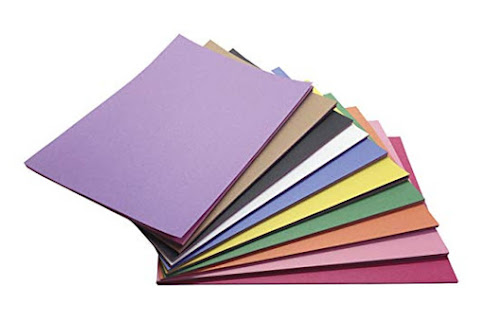




Comments
Post a Comment